Search for:
Revision states without actions groups
Explanation:
All revision states will be searched for which have no action groups and for which the attribute “No further revision planned” is set.
Example:
Abbreviations:
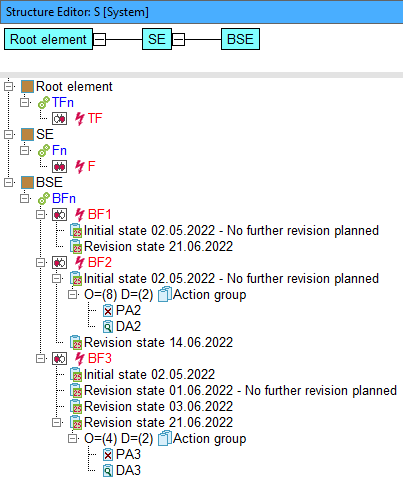
- The sample structure to demonstrate how the described quality rule (QR) works looks as above. The QR finds all states (initial states and revision states) that do not have action groups and also do not have the attribute “No further revision planned”. The attribute can be assigned to each revision state via the “Attributes” tab in the properties dialog and applies only to that revision state. If it is intended to apply to other, subsequent revision states as well, the attribute must be set again for each individual revision state.
- When you apply the described QR to the shown structure, the search result is as follows:
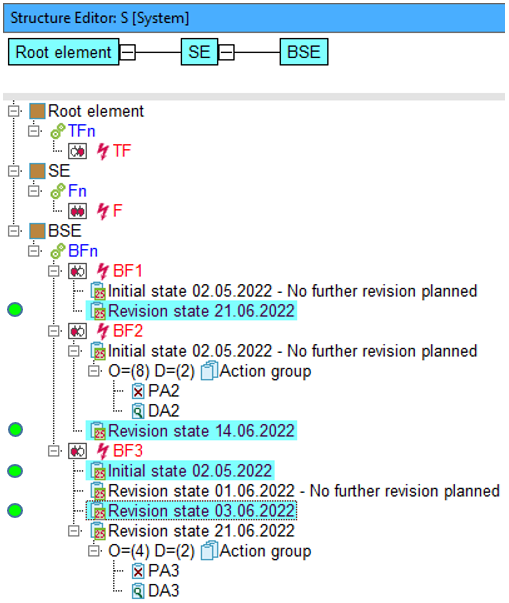
Search result:
The first marked revision state (see BF1) is included in the search result because it has no action group and the attribute “No further revision planned” is missing.
The same reasoning applies to the second marked revision state (see BF2). As before, it becomes clear that the assignment of the attribute “No further revision planned” applies only to the respective action state.
The third marked revision state (see BF3) is also included in the search result for the reasons mentioned above. Furthermore, that documents that initial states are included in the search result if the search criteria apply.
Finally, for the same failure, a fourth marked revision state is added because the search criteria match as well.
The last revision state at BF3 is not included in the search result of the QR because it has an action group. It is in that case irrelevant that the action does not have the attribute “No further revision planned”.